Question - Tune 3D
Question
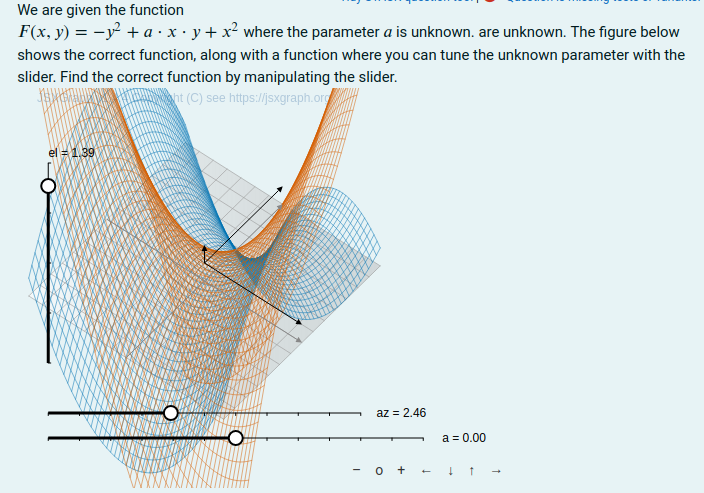
The student is given a plot of a function of the form
\[f(x,y) = by^2 + axy + cx^2\]where \(b\) and \(c\) are known constants, randomly instantiated, and \(a\) is an unknown constant to be determined by the student.
The student sees two superimposed surface plots. One with the unknown value for \(a\), and another where the value of \(a\) can be controlled by a slider.
The student will have to use the slider to find the value for \(a\) that makes the two functions coincide.
How it works
Question Variables (Maxima)
/*Generate list with 3 random values for the coefficients*/
coef: makelist(rand_with_prohib(-4,4,[0]),3);
/*Polynomial with parameters a,b,c*/
func : b*y^2+a*x*y+c*x^2;
/*List of all parameter values*/
all_param: [a=coef[1], b=coef[2], c=coef[3]];
/*List of non-tunable parameter values (b,c)*/
non_tunable: [b=coef[2], c=coef[3]];
/*Tunable parameter*/
tunable:a;
/*x,y domains*/
xrang:[-7,7];
yrang:[-7,7];
/*Tolerance*/
maxError:0.2;
/*Function evaluated with all parameters*/
fxy2:ev(func, all_param);
/*Function evaluated without unknown parameter value*/
fxy:ev(func,non_tunable);
Question Text
First we create a hidden input box which will be manipulated from javascript only.
<p style="display:none">[[input:ansa]] [[validation:ansa]]</p>
The question text proper is straight forward.
We are given the function \(F(x,y) = {@fxy@}\) where the parameter
\({@tunable@}\) is unknown. The figure below shows the correct function,
along with a function where you can tune the unknown parameter with the slider.
Find the correct function by manipulating the slider.
The critical part is the javascript code, in [[jsxgraph]] tags.
[[jsxgraph input-ref-ansa="ansaRef"]]
//Create the board
var board = JXG.JSXGraph.initBoard(divid, {
boundingbox: [-8, 8, 8, -8],
keepaspectratio: false,
axis: false
});
//Create the 3D-view
var boxz = [-7, 7];
var boxx = [-7,7];
var boxy = [-7,7];
var view = board.create('view3d', [[-6, -3], [8, 8], [boxx, boxy, boxz]], {
xPlaneRear: {visible: false},
yPlaneRear: {visible: false},
});
// Get the name of the tunable parameter from maxima
var tunable_param = "{#tunable#}";
//Create tunable slider - make sure to give it the correct name
//from var tunable_param, this makes it "influence" the graph-function
var tuning_slider = board.create('slider',
[[-7, -6], [5, -6], [-4,0,4]],
{ name: tunable_param }
);
/*
* Parse the function expressions with and without
* known parameter from maxima. The Jessie code parsing
* returns a callable function, and variables with the same name as
* any sliders on the board gets the value of the sliders
*/
var func_tunable = board.jc.snippet('{#fxy#}', true, 'x,y', false);
var func = board.jc.snippet('{#fxy2#}', true, 'x,y', false);
//Create the functiongraphs of both functions
var graph_tunable = view.create('functiongraph3d',
[func_tunable, boxx, boxy], {
strokeColor: JXG.palette.blue,
stepsU: 50, stepsV: 50, strokeWidth: 0.5
});
var graph = view.create('functiongraph3d', [func, boxx, boxy], {
strokeColor: JXG.palette.red,
stepsU: 50, stepsV: 50, strokeWidth: 0.5
});
/*
* Bind the parameter-slider to the stack answer variable
* The answerfield will contain the value of the slider,
* and when the page reloads the slider will load any previous value
* from the answerfield (remember to call board.update() to show this effect)
*/
stack_jxg.bind_slider(ansaRef, tuning_slider);
board.update();
[[/jsxgraph]]